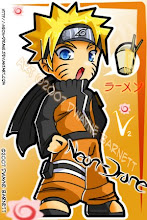tab menu bergerak
1 . Pergi Dashboard > Design > Page Element > Add a Gadget > Edit HTML
2 . Copy paste code ne .
<style>#container {width: 100%;margin: 0px 0px;padding: 0px 0px 40px 10px;}
ul, li {margin: 0; padding: 0;}
#blob {border-right: 1px solid #0059ec;border-left: 1px solid #0059ec;position: absolute;top: 0;z-index : 1;background: KOD WARNE KOTAK;background: -moz-linear-gradient(top, KOD WARNE KOTAK, KOD WARNE KOTAK);background: -webkit-gradient(linear, left top, left bottom, from(KOD WARNE KOTAK), to(KOD WARNE KOTAK));-moz-border-radius: 4px;-webkit-border-radius: 4px;-moz-box-shadow: 2px 3px 5px #011331;-webkit-box-shadow: 2px 3px 5px #011331;}
#lava-lamp {Background-image:url(URL GAMBAR);float: left;border: 1px solid #BDBCBA;margin: 0px 0px 15px;padding: 10px 3px 10px 0px;}
#lava-lamp li {float: left;list-style: none;border-right: 1px solid #4a4a4a;border-left: 0px solid #4a4a4a;}
#lava-lamp li a {color: #00000;text-shadow: 0 0px 1px #81807B;position: relative;z-index: 2;float: left;font-size: 13px;font-family: arial, sans-serif;font-weight: bold;text-decoration: none;padding: 0px 20px;}</style>
<div id="container">
<ul id="lava-lamp"><li id="selected"><a href="http://link-di-sini.blogspot.com">Home</a></li><li><a href="http://link-di-sini.blogspot.com">About Me</a></li><li><a href="http://link-di-sini.blogspot.com">Blog Tutorial</a></li><li><a href="http://link-di-sini.blogspot.com">More About My Portfolio</a></li><li><a href="http://link-di-sini.blogspot.com">KELUAR</a></li></ul>
</div>
<script src="http://ajax.googleapis.com/ajax/libs/jquery/1.4/jquery.min.js" type="text/javascript"></script>
<script type="text/javascript" src="http://ajax.googleapis.com/ajax/libs/jqueryui/1.7.2/jquery-ui.min.js"></script>
<script type="text/javascript" src="https://sites.google.com/site/jquery01/jquery.spasticNav.js"></script>
<script type="text/javascript">$('#lava-lamp').spasticNav();</script>
3 . Ok . korang edit pape yang patut . buat bende ne mmg pening . kene bace betol2 . selamat mencube .
4 . Klaw korang still xpaham meh sini saye tunjukkan lagi .. saye kan abek .. HAHA
5 . KOD WARNE KOTAK tu korang gantikan dengan code warne kotak yang bergerak2 tu ..
6 . URL GAMBAR tu korang gantikan dengan url gambar background yang korang nak . nampak x kat kotak saye tu gambar polka dots kan ?? ha . korang cari lah gambar background die .
7 . Code2 warne korang boleh cari kat sini .